If you find that your music sounds a bit flat or lifeless, it may be due to the fact that your equalizer settings are not correctly optimized. In this case, you will need to adjust your equalizer in order to get the best sound quality possible. The good news is that adjusting your equalizer is not difficult to do; all you need is a basic understanding of how equalizers work. This guide will teach you how to adjust your equalizer so that you can get the most out of your music-listening experience.
- Go to the settings menu on your device
- Select the “Sound” or “Audio” option
- Find the equalizer settings and select them
- Adjust the levels to your liking
How to set EQ settings on head unit. Tune Equalizer to setup and adjust like a pro!
How Do You Eq Properly?
When it comes to equalization, there is no one-size-fits-all approach. The best way to EQ properly is to first understand what frequencies are responsible for which sounds and then make adjustments based on the specific sound you’re trying to achieve. The low end of the frequency spectrum is responsible for the “boominess” of a kick drum, while the high end can add sizzle to a hi-hat.
Midrange frequencies generally control the overall tone of a sound, while treble frequencies can add brightness or dullness. Start by adjusting the EQ levels in small increments until you achieve the sound you’re going for. It’s also important to listen for any undesirable side effects that might occur as a result of your EQ changes. For example, boosting midrange frequencies too much can cause a “muddiness” in the overall mix. As always, use your ears as your guide, and don’t be afraid to experiment!
How Do You Adjust the Bass Equalizer?
If you want to adjust the bass on your car stereo, there are a few things that you can do. One is to adjust the settings on your head unit. This will usually have a graphic equalizer (EQ) with different frequency bands that you can adjust. Another option is to use an external EQ, which will give you more control over the sound. Finally, if your car has an amplifier, you can usually adjust the bass level there as well.

How Do You Adjust Graphic Equalizer?
If you’re new to adjusting a graphic equalizer, it may seem daunting at first. However, once you know the basics of how they work and what each knob does, it’s actually quite simple! Here’s a quick guide on how to adjust a graphic equalizer.
First, let’s start with the basics: what is a graphic equalizer? A graphic equalizer (also known as an EQ) is an audio tool that allows you to boost or cut certain frequencies in an audio signal. This can be useful for things like compensating for room acoustics, making instruments sound more natural, or achieving a desired tonal balance.
Now that we know what an EQ is and does let’s talk about how to adjust one. The first thing you need to do is identify which frequencies you want to boost or cut. For example, if you want your guitar to sound brighter, you would boost the treble frequencies.
If you want your bass to sound fuller, you should boost the low frequencies. Once you’ve identified which frequencies you want to adjust, simply turn the knob corresponding to that frequency until you’ve achieved the desired amount of boost or cut. One important thing to keep in mind when using an EQ is not to overdo it.
It’s easy to get carried away and end up with an unnatural-sounding mix if you’re not careful. When in doubt, less is usually more! Start with small boosts or cuts and only make bigger adjustments if necessary. That’s all there is to adjusting a graphic equalizer!
Should I Change My Equalizer Settings?
An equalizer is a tool used to change the sound frequencies of an audio signal. While there is no one “correct” setting for an equalizer, there are some general guidelines that can help you get started. If you’re just starting out, it’s best to leave the settings at their default values and experiment from there.
As you become more familiar with how each setting affects the sound, you can start to make finer adjustments. Keep in mind that different genres of music will often benefit from different EQ settings. For example, boosting the bass frequencies may help give hip-hop tracks more impact, while reducing them may help bring out the subtlety in a classical piece. Ultimately, it’s up to you to experiment and find what sounds best to your ears. So don’t be afraid to play around with the EQ until you find a configuration that you like!
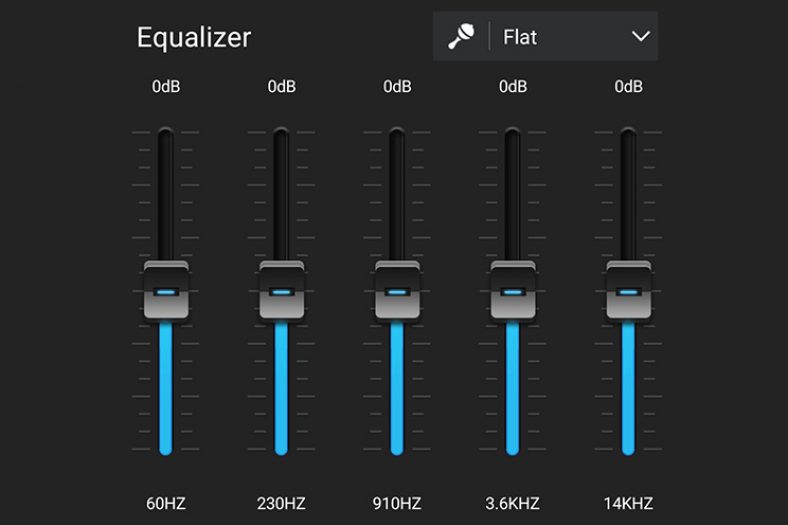
Credit: www.musicianwave.com
How to Adjust Equalizer Spotify
Are you a music lover? Do you enjoy streaming your favorite tunes on Spotify? If so, then you may be wondering how to adjust the equalizer on Spotify. The good news is that adjusting the equalizer on Spotify is actually quite simple. In fact, it can be done in just a few quick and easy steps. Here’s how to do it:
1. First, open up the Spotify app on your device.
2. Next, tap on the “Settings” icon (it looks like a gear).
3. Once you’re in Settings, scroll down until you see the “Music Quality” section. Tap on this.
4. Now, under “Equalizer Presets,” select the preset that you want to use. If you’re not sure which one to choose, don’t worry – you can always experiment with different presets and see which one sounds best to you.
5 That’s it! You’ve now successfully adjusted the equalizer on Spotify.
How to Adjust Equalizer for Best Sound
Equalization, or “EQ” for short, is the process of adjusting the balance between frequencies in order to produce a more desirable sound. While different people may have different opinions on what sounds “best”, there are some general guidelines that can be followed when adjusting EQ. The first thing to keep in mind is that boosting frequencies will make them more prominent while cutting frequencies will make them less prominent.
Therefore, it’s usually best to start with all frequencies set at 0 (no boost or cut) and then make small adjustments as needed. If you find yourself constantly boosting or cutting the same frequency, it’s probably an indication that your speakers or headphones are not able to reproduce that frequency well and you should consider upgrading them. When adjusting EQ, it’s important to listen for changes in the overall sound rather than just focusing on individual instruments or vocals.
A good way to do this is to imagine the music as a landscape; each frequency range can be thought of as a different layer in the landscape. For example, low frequencies would be the foundation or ground layer, midrange frequencies would be like trees and buildings, and high frequencies would be like clouds or birds flying overhead. You want all of these layers to work together harmoniously so that the listener has a sense of immersion in the music.
Assuming you’re starting with flat EQ (all sliders at 0), here are some general tips:
- For most genres of music, a slight boost around 80-100 Hz can add warmth and fullness
- Around 200 Hz is where things start to get muddy sounding; too much boost in this area can make things sound cluttered.
- The 3 kHz range is where human ears are most sensitive; small boosts or cuts here can have a large impact.
- High frequency ranges above 10 kHz are generally not necessary unless you’re trying to achieve a very bright sound. Of course, these are just general guidelines, and there’s no hard and fast rule about how much EQ should be used.
- Ultimately, it comes down to personal preference and experimentation until you find what sounds best to you.
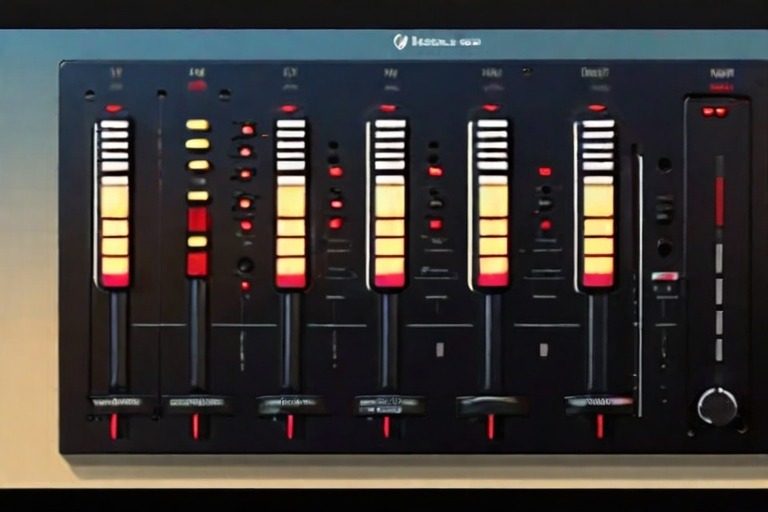
How to Adjust Equalizer for Bass
If you’re a fan of bass-heavy music, you know how important it is to have your equalizer settings just right. After all, the whole point of listening to music is to enjoy it, and there’s nothing worse than having your tunes sound tinny or muddy. Fortunately, adjusting your equalizer for bass is easy to do and only takes a few minutes. Here’s how:
First, open up your music player of choice and navigate to the equalizer settings. If you’re not sure where this is, consult your player’s documentation or do a quick Google search. Once you’ve found the equalizer settings, take a look at the various frequency bands that are available.
For bass-heavy music, you’ll want to focus on the lower frequencies – typically anything below 250 Hz. Next, start playing some music and begin adjusting the individual frequency bands until you get the sound that you’re looking for. It may take some trial and error to get things sounding just right, but that’s all part of the fun! And once you’ve got your perfect bass sound dialed in, sit back and enjoy the low-end goodness.
Frequently Asked Questions [FAQs]
What is an equalizer?
An equalizer, or EQ, is a tool used to adjust the balance of frequency components of an audio signal. It allows you to boost or reduce specific frequencies in the sound, helping you shape the audio output to suit your preferences or the acoustics of your listening environment.
Why is it important to adjust an equalizer?
Adjusting an equalizer can enhance your listening experience by balancing out the frequency response. This can help to compensate for the acoustic properties of your room, improve sound clarity, reduce unwanted frequencies, and highlight desired ones.
What does ‘flat’ mean in equalizer settings?
A ‘flat’ equalizer setting means all frequency bands are set at neutral or 0, with no frequencies being boosted or reduced. This is a good starting point for adjusting your EQ, as it allows you to hear the music as it was originally mixed.
What’s the difference between a graphic and a parametric equalizer?
A graphic equalizer has fixed frequency bands and allows you to adjust the level of each band. A parametric equalizer gives you more control, letting you adjust the level, center frequency, and bandwidth (range of frequencies affected) for each band.
What is a ‘preset’ in an equalizer?
A preset in an equalizer is a pre-configured setting designed for specific types of audio content, such as rock, pop, classical, etc. These presets adjust the EQ settings to enhance the typical frequency characteristics of these genres. While presets can be useful, they may not always give you the best sound for your specific environment or preferences.
Conclusion
If you’re a music lover, you know that the right equalizer settings can make a huge difference in how your favorite songs sound. But what if you’re not sure where to start? In this post, we’ll give you a crash course in EQ and show you how to adjust equalizer settings for the best possible sound. First, let’s talk about what an equalizer (EQ) is and does. An EQ is basically a tool that allows you to change the way certain frequencies are amplified or attenuated. This can be useful for things like making bass lines more pronounced or taming overly bright highs.
Now that we’ve got that out of the way let’s talk about how to actually adjust your EQ settings. The first thing you’ll want to do is identify which frequencies you want to target. A good starting point is to find a song that sounds great to you and then try to mimic its EQ curve.
