EQ stands for equalization, which is the process of adjusting the balance between frequency components in an electronic signal. The most common use of EQ is to correct or adjust the timbre of an audio signal. EQ can be used to boost or cut certain frequencies, depending on what effect you are trying to achieve.
Generally speaking, boosting frequencies will make a sound more “full” while cutting frequencies will make it sound thinner or less pronounced. There are many different types of EQ available, each with its own set of benefits and drawbacks. The most common type of EQ is parametric EQ, which allows you to adjust the level, bandwidth, and center frequency of each band.
EQ Explained – Sound Basics with Stella Episode 2
What is an EQ in Music?
An EQ, or equalizer, is a tool used to adjust the balance of frequencies in an audio signal. It can be used to boost or cut certain frequencies, allowing you to shape the sound of an audio track to better suit your needs. EQs are typically divided into different bands, each of which can be adjusted independently.
The most common band types are low- and high-pass filters, which respectively allow only low or high frequencies through; mid-range EQs, which affect only a specific range of frequencies; and shelving EQs, which boost or cut all frequencies above or below a certain point. When adjusting an EQ, it’s important to use your ears rather than your eyes. The best way to do this is by soloing the track you’re working on so that you can focus solely on its sound.
Shelf EQ is another common type that lets you boost or cut all frequencies above or below a certain point. Graphic EQ gives you control over a large number of fixed-width bands, allowing for very precise adjustments. And finally, there are linear-phase and minimum-phase EQs, which have different characteristics that can be useful in specific situations.
EQ sound is a form of audio equalization that allows the user to adjust the sound levels of different frequencies. This can be used to improve the overall quality of the sound or to make it more suitable for a particular purpose. For example, if you are recording music, you may want to use EQ sound to boost the bass frequencies so that they are more pronounced in the final mix.
Alternatively, if you are watching a movie with lots of action, you may want to reduce the treble frequencies so that the dialogue is easier to hear. Start with small adjustments and listen carefully to how they affect the overall sonic picture. And don’t be afraid to experiment – sometimes the unexpected can lead to great results!
What Does an Audio EQ Do?
An EQ, or equalizer, is a tool used to adjust the balance of frequencies in an audio signal. When applied to a recording, it can change the overall sound of the track by boosting or cutting certain frequencies. EQ can be used to correct problems with the sound, or to create new sonic effects.
EQ is typically divided into two main types: graphic and parametric. Graphic EQs have fixed bands, meaning that you can boost or cut specific frequencies by a set amount. Parametric EQs have adjustable frequency bands, allowing you to be more precise with your adjustments.
Each type has its own advantages and disadvantages, so it’s important to choose the right one for the task at hand. Graphic EQs are great for quick fixes and general shaping of the sound. They’re also relatively easy to use since each band is clearly labeled with its corresponding frequency.
However, they don’t offer much in terms of precision; if you want to make very small adjustments, a parametric EQ would be a better choice. Parametric EQs offer more control over the sound than graphic EQs do. Each parameter (frequency, gain, and Q) can be adjusted independently, giving you a lot of flexibility when shaping the tone of a track.
This can be both good and bad; on one hand, it allows you to make very specific changes; on the other hand, it can be easy to unintentionally create an undesirable sound if you’re not careful. When using an EQ, it’s important not to go overboard; too much boost or too much cut can ruin the natural balance of frequencies in a track. It’s often best to start with small changes and then increase them gradually until you achieve the desired effect.
With time and practice, you’ll develop a good ear for what sounds natural and what doesn’t – trust your instincts.
Does EQ Make Music Sound Better?
EQ, or equalization, is a powerful tool that can be used to shape the sound of music. When applied judiciously, EQ can make music sound better by making it more balanced, focused, and articulate. It can also help to overcome problems with room acoustics and speaker placement.
When using EQ to improve the sound of music, it’s important to start with a well-recorded track. Applying EQ to a poorly recorded track will not magically fix it – in fact, it may make things worse. If you’re not sure whether your track is well-recorded or not, ask a professional for their opinion. Once you’ve got a good recording to work with, try these tips:
1. Use a gentle boost around 3kHz to add clarity and presence to vocals and other instruments.
2. Add some bass boost around 80Hz to give the track more weight and impact. Be careful not to overdo it – too much bass can make the track sound muddy.
3. If the track sounds thin or lacking in body, try adding some midrange boost around 1kHz. This can help bring out the warmth of acoustic instruments like guitars and pianos. Again, be careful not to go overboard – too much midrange can make the track sound harsh or “honky”.
4. High frequencies can sometimes become fatiguing after a while – if this is happening with your track, try attenuating ( reducing) some of the highs around 10kHz using a high shelf filter. This will take away some of the “sizzle” without making the track sound dull.
Ultimately, how much EQ you need will depend on both the recording itself and your taste. Experiment until you find what sounds best.
What are EQ Sound Settings?
There are a few things to consider when discussing EQ sound settings. To start, it is important to understand what equalization (EQ) is and how it affects audio. Equalization is the process of adjusting the balance between frequencies in an audio signal.
This can be done to boost or cut certain frequencies, depending on what sound you are trying to achieve. Some common EQ settings include:
Bass: These frequencies are responsible for the “thump” or “rumble” that you feel more than you hear. Adjusting the bass can make your music sound fuller, rounder, and richer, or thinner and hollowed.
Midrange: These frequencies lie between the bass and treble frequencies, and contain most of the instruments’ fundamental tones as well as many harmonics. Adjusting midrange can help instruments sound more clear or muddy, depending on what you are going for.
Treble: Treble frequencies produce high pitches sounds such as cymbals and guitars’ upper registers. Like with bass, too much treble can make your music sound harsh, while not enough can make it sound dull. Now that we have a basic understanding of EQ settings, let’s talk about how to adjust them.
When changing any EQ setting, it is important to make small adjustments until you find the perfect balance for your needs – remember that less is often more. If you’re unsure where to start, try using a preset EQ setting on your device or software; many of these come with general recommendations for different genres of music. From there, you can start making small tweaks until everything sounds just right.Equalization is an essential tool in getting your audio just the way you want it.
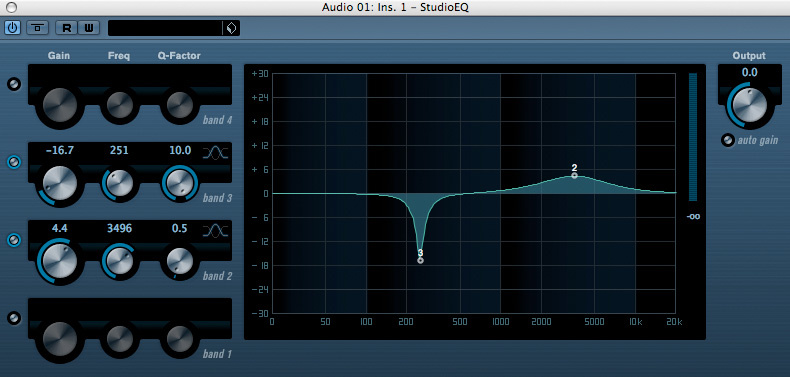
Credit: www.soundonsound.com
What is an Equalizer
An equalizer is a device used to adjust the frequency response of an audio system. The most common use for an equalizer is to compensate for differences in the way different types of speakers reproduce sound. Equalizers are also used to adjust the overall tonal balance of a system, or to boost or cut specific frequencies that are causing problems.
Equalizers typically have several adjustable bands, each of which can be set to boost or cut a particular range of frequencies. The width of each band and the amount of boost or cut can be adjusted, allowing for very precise control over the final sound. Equalizers are found in both professional and consumer audio systems.
They are often built into amplifiers and receivers, but can also be purchased as standalone units. In a professional setting, an equalizer might be used to fine-tune the sound of a PA system before a gig. In a home stereo, an equalizer might be used to get rid of problem frequencies that make music sound thin or tinny.
Whether you’re using an EQ to fix problems or enhance your sound, it’s important to start with flat settings and make small adjustments until you achieve the results you’re looking for. Making drastic changes with an EQ can result in a muddy, unfocused mess – so take it slow and enjoy tweaking your way to better sound!
What is EQ in Music on iPhone
If you’re a musician, you know that EQ is one of the most important aspects of your craft. EQ allows you to control the sound of your instrument, making it either more or less pronounced in the mix. But what is EQ, exactly?
EQ stands for “equalization.” Equalization is the process of adjusting the balance between frequencies in an audio signal. In other words, it allows you to control how much of each frequency is present in your sound.
There are three main types of EQ: low-pass, high-pass, and band-pass. Low-pass filters allow lower frequencies through while attenuating higher frequencies. High-pass filters do the opposite – they allow higher frequencies through while attenuating lower frequencies.
Band-pass filters allow a certain range of frequencies through while attenuating both lower and higher frequencies outside of that range. EQ can be used to shape your sound in several ways. For example, if you want your instrument to cut through the mix more, you would boost its upper frequencies with a high-pass filter.
If you wanted to make your instrument sound warmer, you would boost its lower frequencies with a low-pass filter. And if you wanted to isolate a certain range of frequencies (like when soloing), you would use a band-pass filter. There are numerous other applications for EQ as well – these are just some examples to get you started thinking about how it can be used. So experiment with EQ and see what kinds of sounds you can create.
How to Use Equalizer
An equalizer is a tool that allows you to adjust the frequencies of an audio signal. This can be useful for many different things, such as making a track sound fuller or making it easier to hear certain instruments. There are a few different ways that you can use an equalizer.
The first is by using it as an insert on your mixing board. To do this, simply plug the equalizer into an unused channel on your mixer and route the signal that you want to affect through it. Then, use the controls on the equalizer to adjust the sound.
Another way to use an equalizer is by sending its output to another channel on your mixer. This can be useful if you want to create two separate mixes of a song – one with the EQ applied, and one without. To do this, just connect the output of the EQ to another channel on your mixer and mix as usual.Finally, you can also use an equalizer as a standalone device. This can be helpful if you want to make adjustments to a track after it has been recorded.
Conclusion
Eq sound is a method of equalizing the frequencies of sound waves. This technique can be used to improve the quality of sound recordings or to make them more consistent with other recordings. Equalization can also be used to adjust the timbre of an instrument or to change the way it responds to different frequencies. Simply connect the audio input of the EQ to your recording interface or computer’s line-in port, and then adjust the sound using the controls on the unit.When you’re done, disconnect the EQ and listen back to your recording – it should now have all of those sweet EQ tweaks.
